
Lead Generation Mode
Do you frequently attend conferences? Do you normally need to collect potential customer's information? This mode is the perfect tool for you. When you use your Mobilo card in the Lead Generation mode, it will share a form for your leads to fill out. Once the form is completed, your lead's information will be stored in your Mobilo app, and they'll be prompted to download your contact.
Editing your lead generation preferences:
Edit the your lead generation experience by clicking on 'Profile Settings' on the left-hand side panel and then selecting the 'Lead Gen Form'.
You can now start gathering leads via your Personal Landing page. You have the flexibility to enable or disable this feature whenever you want.
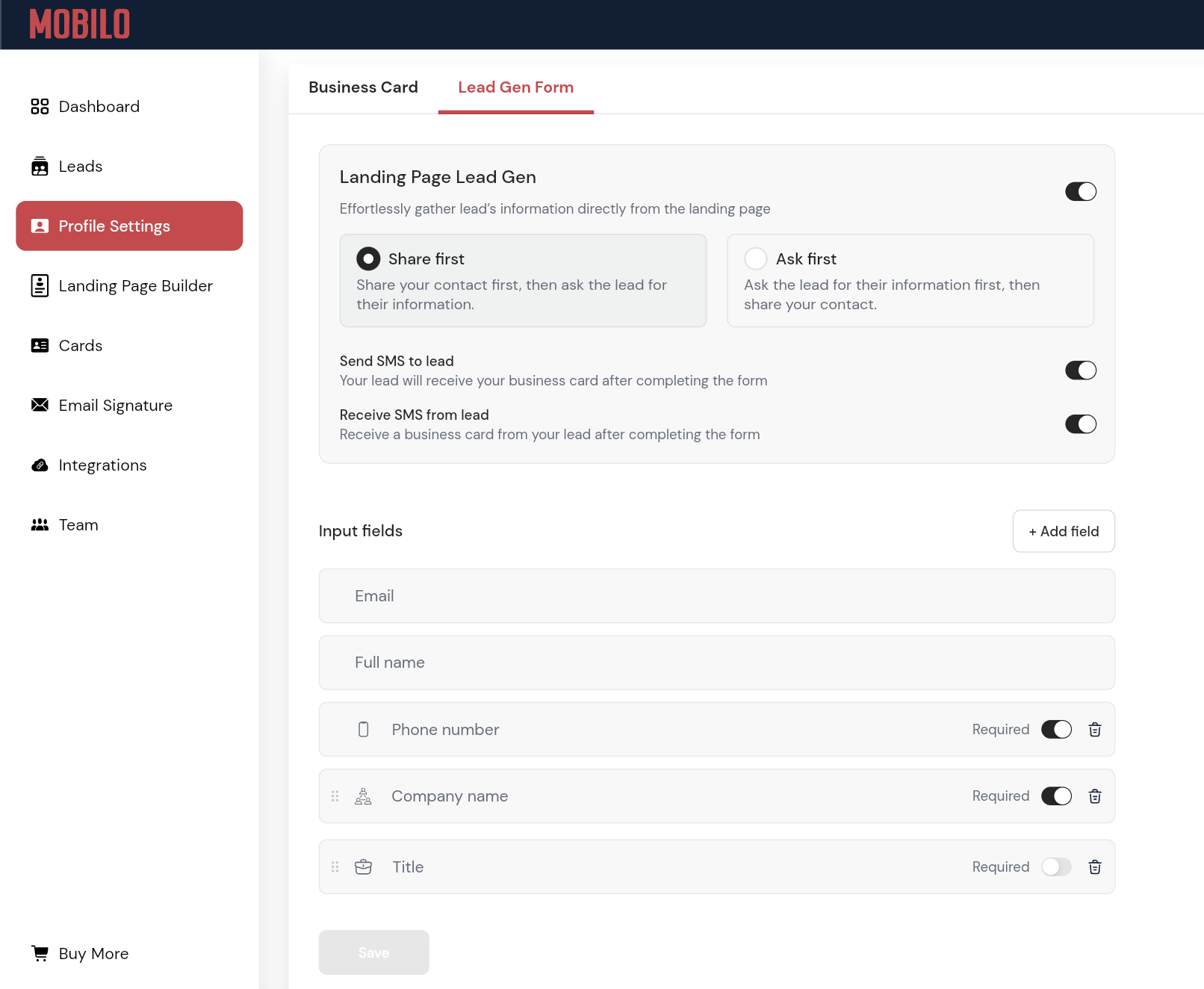
Customize the questions you ask your leads by adding custom fields such as text fields, checkboxes, drop-downs, and terms and conditions.
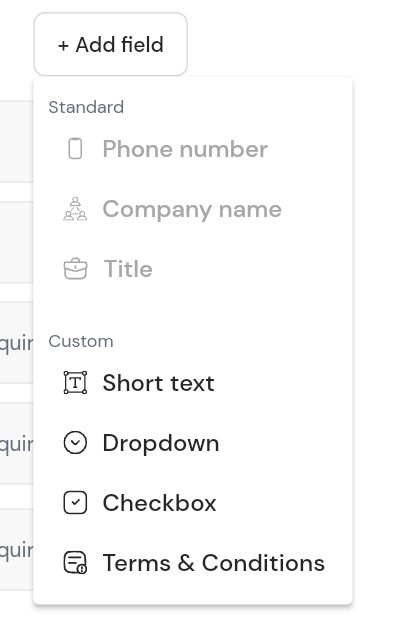
Lead Generation Mode Analytics:
All the leads collected from your forms can be accessed from the ‘Leads’ page. By clicking on a lead you'll be able to access more relevant information.
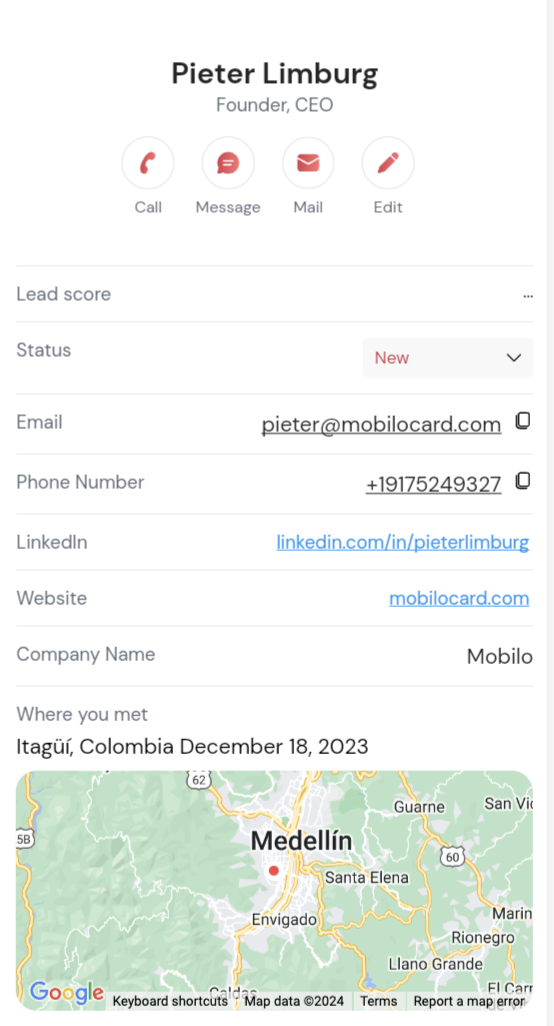
What is shown when someone taps my card in Lead Generation mode?
The initial display will feature fields for email and phone number, allowing your lead to input their details. As they proceed, additional fields will appear for entering additional information such as name, title, and company. Custom fields, if added, will also be visible in this section.
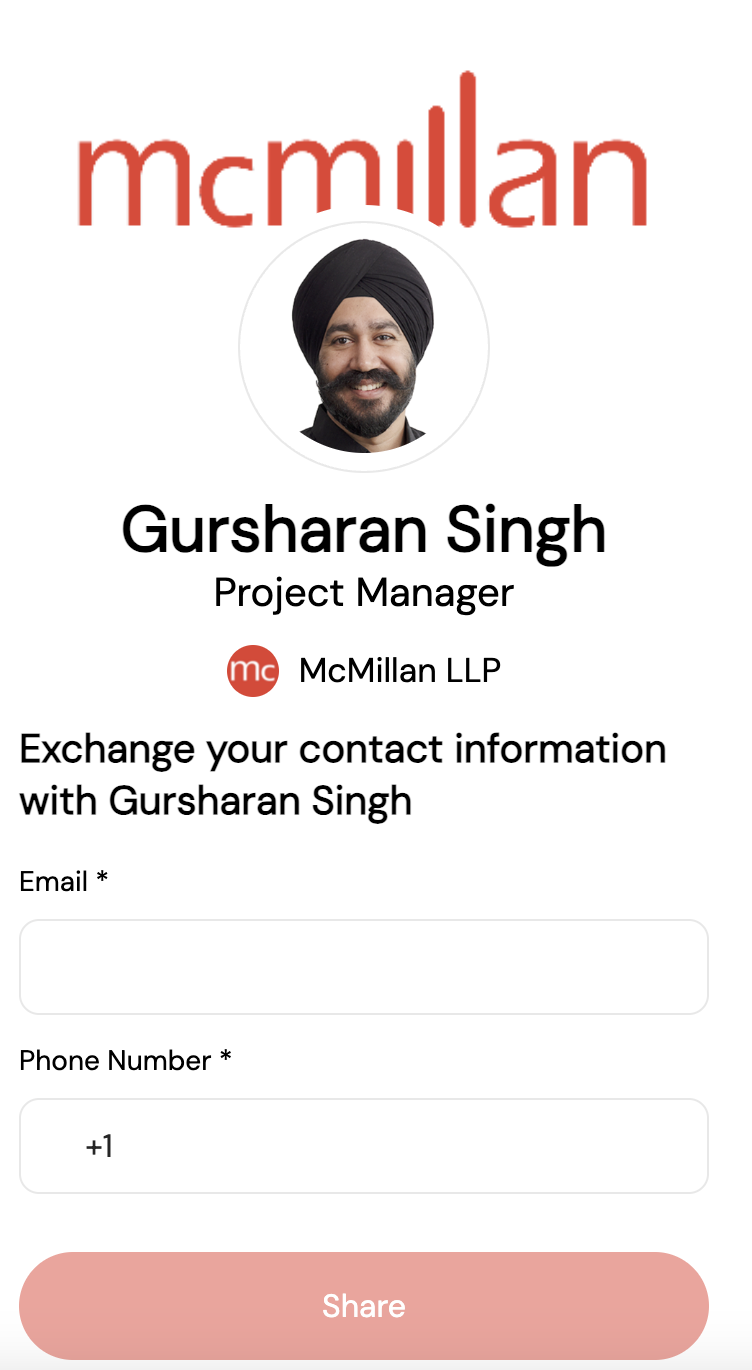
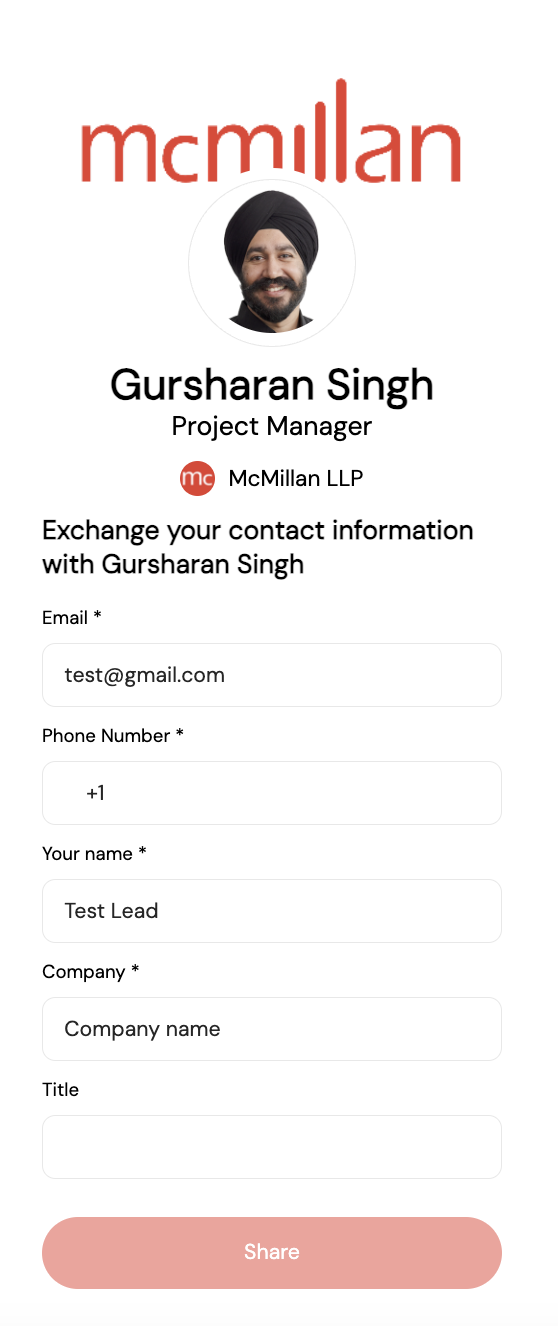
After clicking on 'Share,' the lead's details will be stored in your Mobilo App account, and they will be directed to your contact information. From there, they have the option to save your contact details.

Still Need Help? Contact us at support@mobilocard.com
.svg)

